Then I remembered the homemade photo shade I found through Tanya the Art Butcher on her site Tacky Living. Tanya has dub it the Trashcanulator 2000.
Ignore the mess on the rest of the table. I have been working on an article for the next Fibre & Stitch an online mixed media zine, more on that later.

Here is what I did..
I bought a small opaque wastebasket from Target. Cut a hole in the bottom large enough to fit my camera lens. And started shooting a few photos, check out the before and after photos.....
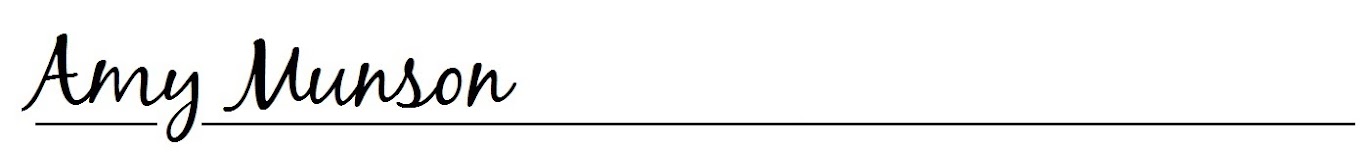



9 comments:
Wow... what a difference, great idea!
wow! I'll be picking up a small opaque trash can the next time I'm in Target!
Wow seems to be the common response here, but...WOW! Thanks for sharing this Amy, now I have a better grasp of what you were explaining to me.
Hey, cool! Glad that was useful.
May I also sort of recommend the sort of useful Backgroundulator 2000?
http://www.tackyliving.com/article.php?id=201
It's helpful for getting uniform backgrounds for slightly larger objects.
Very cool, Amy! Thanks for sharing that! Indeed it certainly makes a HUGE difference.
This is just fantastic, Amy!!!
Well, I am impressed with this tip and plan on getting the waste basket next time I go out shopping! I have enjoyed reading your blog this evening....Pat at birdnestontheground
Brilliant idea!
The difference in the before and after are amazing. What is your light source?
Thanks
Post a Comment